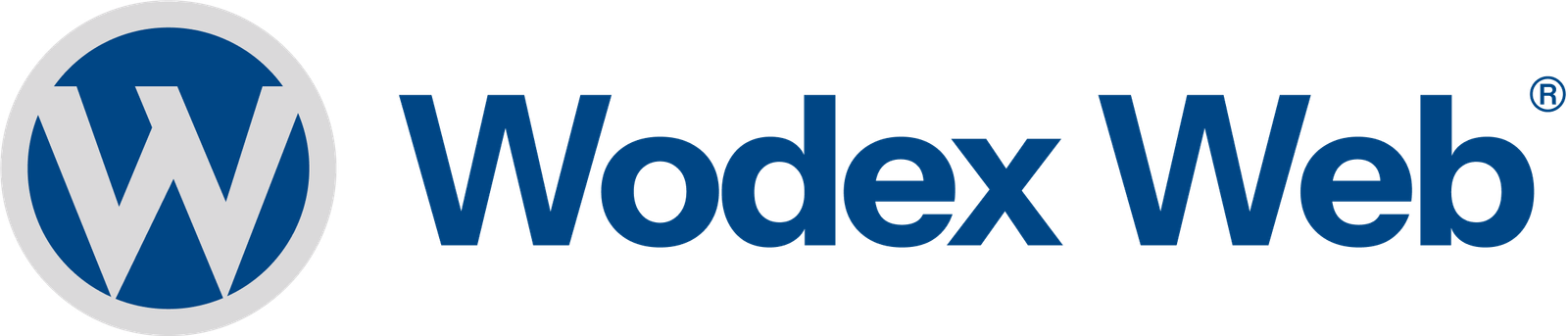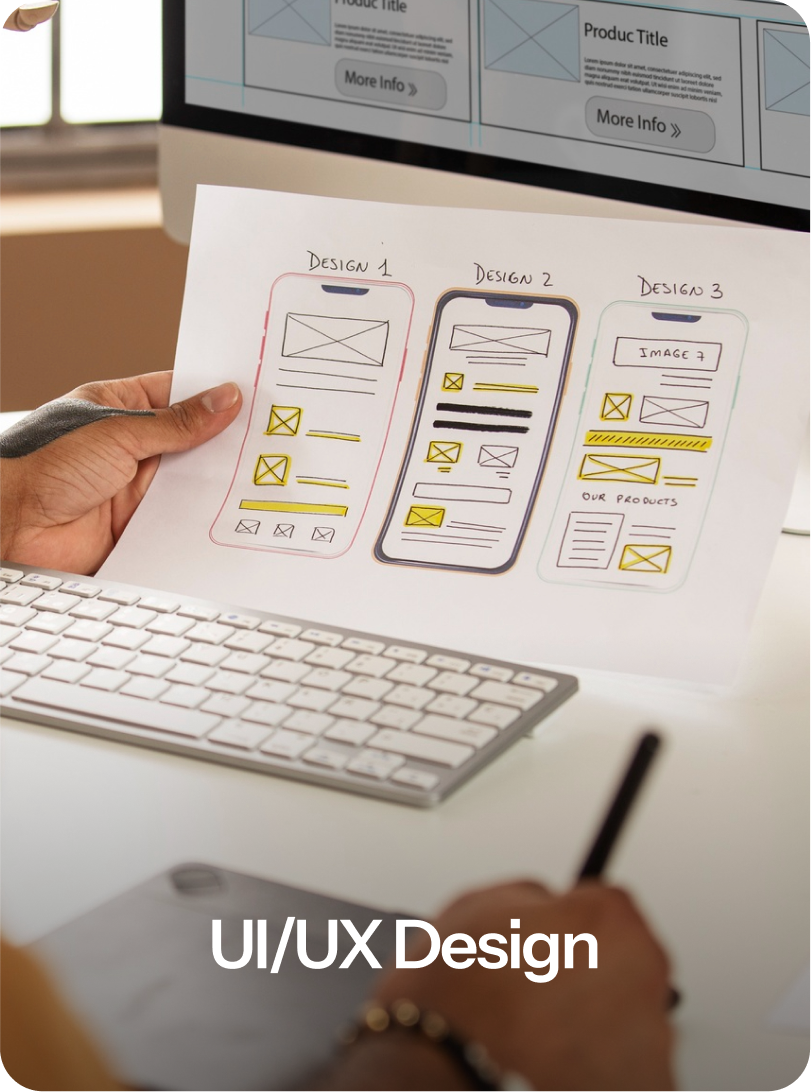Introduction

Strengthening Your Cybersecurity: Essential Steps to Protect Your Digital World
In today’s fast-paced digital landscape, the importance of cybersecurity cannot be overstated. With technology evolving rapidly, so do the threats that put individuals and businesses at risk. Cybercriminals are becoming more sophisticated, employing advanced hacking techniques, phishing scams, ransomware, and other malicious tactics to exploit vulnerabilities. This makes cybersecurity a crucial aspect of modern digital life.
Every day, countless users fall victim to data breaches, identity theft, and financial fraud due to weak cybersecurity measures. To effectively counter these growing threats and protect sensitive information, it is imperative to cultivate a strong cybersecurity strategy. Whether you’re an individual user or a business owner, taking proactive steps to enhance cybersecurity can save you from devastating consequences, including financial losses, reputational damage, and operational disruptions.
One of the biggest challenges in cybersecurity is staying ahead of cyber threats. Hackers continuously develop new attack methods, making it essential to implement a multi-layered cybersecurity approach. A well-rounded cybersecurity strategy should include strong passwords, multi-factor authentication, data encryption, and updated security software to protect against malware, phishing attempts, and unauthorized access.
Neglecting cybersecurity can leave your personal and professional information vulnerable to exploitation. Businesses, in particular, must prioritize cybersecurity to safeguard customer data, intellectual property, and financial records. Investing in employee training and adopting a cybersecurity framework can significantly reduce the risk of cyberattacks.
With cybersecurity becoming a global concern, regulatory bodies are enforcing stricter compliance measures to ensure data protection. Organizations must adhere to industry standards and regulations to maintain robust cybersecurity policies. Failure to comply with these guidelines can result in hefty fines and legal consequences.
In this comprehensive guide, we will delve deep into seven indispensable steps to enhance cybersecurity and protect what matters most. Whether you are securing personal devices, business networks, or cloud-based data, these essential cybersecurity measures will provide the foundation for a safer online experience.
Let’s explore the key strategies that will empower you to strengthen cybersecurity, minimize risks, and ensure your digital presence remains protected from evolving threats. By prioritizing cybersecurity, you take control of your online safety and create a secure digital environment for yourself and those around you.
1. Stay Informed and Educated About Cybersecurity
Knowledge stands as the first line of defense against cyber threats. Staying well-informed about the latest trends and tactics that cybercriminals employ is crucial. Cyberattacks continue to evolve, becoming more sophisticated and harder to detect. Regularly educating yourself and your team about potential risks—such as phishing scams, ransomware attacks, social engineering tactics, and zero-day vulnerabilities—ensures that everyone is prepared to recognize and mitigate threats before they cause harm.
Develop a Proactive Learning Approach
The rapidly evolving nature of cyber threats requires continuous learning. Cybercriminals constantly refine their techniques, making it imperative for individuals and organizations to stay ahead. To remain updated:
-
Subscribe to cybersecurity newsletters from reputable sources like the Cybersecurity and Infrastructure Security Agency (CISA), Krebs on Security, and SANS Internet Storm Center.
-
Follow industry experts on social media platforms like LinkedIn and Twitter, where professionals regularly share the latest security trends and attack methods.
-
Participate in cybersecurity webinars, online courses, and conferences to gain insights from industry leaders and experts. Events such as Black Hat, DEF CON, and RSA Conference provide valuable knowledge on emerging threats and countermeasures.
-
Engage with cybersecurity communities and forums like Reddit’s r/netsec, Stack Exchange Security, or the OWASP community to discuss threats and best practices with other professionals.
Foster a Culture of Cybersecurity Awareness
Building a cybersecurity-conscious environment within your organization is essential for preventing breaches. Consider implementing the following initiatives:
-
Regular Training and Workshops: Conduct cybersecurity awareness training sessions for employees, ensuring they can recognize phishing attempts, suspicious links, and potential threats.
-
Simulated Phishing Exercises: Test employees by periodically sending simulated phishing emails to measure awareness and reinforce best practices.
-
Security Policies and Best Practices: Establish clear cybersecurity policies, including password management, multi-factor authentication (MFA), and secure file-sharing protocols.
-
Encourage a Reporting Culture: Ensure that employees feel comfortable reporting potential security incidents without fear of retribution. Prompt reporting can prevent small incidents from escalating into major breaches.
Leverage Technology for Ongoing Learning
Technology can help streamline cybersecurity education efforts:
-
Automated Threat Intelligence Feeds: Use tools like IBM X-Force Exchange, Cisco Talos, or AlienVault OTX to stay updated on the latest threats.
-
Security Awareness Platforms: Platforms like KnowBe4, Proofpoint, and Infosec IQ offer interactive training modules to educate employees on cybersecurity risks.
-
AI and Machine Learning-Based Alerts: Deploy AI-powered cybersecurity solutions that provide real-time alerts on emerging threats.
2. Strengthen Your Passwords
Your passwords are the first line of defense in securing your online accounts. Weak or reused passwords can leave you highly vulnerable to cyberattacks, data breaches, and identity theft. Hackers often exploit weak passwords using brute-force attacks or credential stuffing, where they try previously leaked passwords to gain unauthorized access. To ensure robust security, it is essential to create strong and unique passwords for each of your accounts.
Tips for Creating a Strong Password:
Use a combination of uppercase and lowercase letters, numbers, and special symbols to create a complex password.
Ensure your password is at least 12–16 characters long—the longer, the better.
Avoid using common words, names, birthdays, or sequential numbers (e.g., “123456,” “password,” or “qwerty”).
Consider using passphrases, which are longer phrases made up of random words (e.g., “Purple$Tiger_RunsFast!”).
The Importance of a Password Manager
Managing multiple complex passwords can be challenging, which is why using a reputable password manager is highly recommended. These tools generate, store, and autofill strong passwords for you, eliminating the need to remember each one. With encryption features, your passwords remain secure, and you only need to remember one master password to access them.
Additional Security Measures:
- Enable Two-Factor Authentication (2FA): Wherever possible, activate 2FA, which requires a second verification step (such as a code sent to your phone) to log in.
- Monitor for Breaches: Use services like Have I Been Pwned to check if your credentials have been compromised in a data breach.
- By strengthening your passwords and using security best practices, you significantly reduce the risk of unauthorized access to your accounts, keeping your personal and financial information safe.
3. Keep Your Software Updated
Outdated software can be a goldmine for hackers, as it often contains vulnerabilities they can exploit. Cybercriminals frequently scan systems for outdated software, looking for weaknesses to infiltrate networks, steal sensitive data, or deploy malware. To mitigate this risk, it is crucial to regularly update your operating system, applications, and security software.
Updates include patches that address known vulnerabilities and bolster defenses against emerging threats. These patches fix security loopholes, enhance performance, and improve overall system stability. Hackers often exploit outdated software using tactics like zero-day attacks and malware injections, so delaying updates increases your exposure to cyber risks.
To stay protected, enable automatic updates whenever possible to ensure that you’re always running the latest versions of software. This not only streamlines the process but also minimizes the window of opportunity for potential security breaches. Additionally, regularly check for firmware updates on your devices, including routers, smart home devices, and network equipment, as these can also be targeted by cybercriminals.
For businesses, implementing a patch management policy is essential. IT administrators should schedule updates systematically, test patches in a controlled environment, and ensure that all endpoints, including employee devices, are updated promptly.
By keeping your software updated, you significantly reduce the chances of cyber threats compromising your personal or organizational security.
Implement Multi-Factor Authentication (MFA) for Enhanced Security
Multi-Factor Authentication (MFA) is a critical security measure designed to protect your accounts by requiring multiple forms of verification before granting access. It adds an extra layer of defense beyond just a password, significantly reducing the risk of unauthorized access due to compromised credentials. In today’s digital landscape, where cyber threats are constantly evolving, implementing MFA is one of the most effective ways to safeguard your sensitive information.
How MFA Works
MFA operates by requiring users to verify their identity using at least two of the following authentication factors:
Something You Know – A traditional password, PIN, or the answer to a security question.
Something You Have – A one-time code sent to your phone, an authenticator app (e.g., Google Authenticator, Microsoft Authenticator), a hardware security key (like a YubiKey), or a smart card.
Something You Are – Biometric authentication, such as fingerprint scanning, facial recognition, retina scanning, or voice recognition.
By combining multiple factors, MFA makes it significantly harder for hackers to gain unauthorized access to accounts, even if they have stolen a password.
Why MFA is Essential
Protection Against Password-Based Attacks – Many cybercriminals use phishing, credential stuffing, or brute-force attacks to crack passwords. MFA ensures that even if your password is stolen, attackers cannot access your account without the second form of verification.
Defense Against Phishing Attacks – Phishing emails trick users into revealing login credentials. However, with MFA enabled, an attacker would still need access to the second factor (such as your phone or fingerprint) to gain entry.
Mitigation of Data Breaches – Many large-scale data breaches involve leaked passwords. With MFA, stolen passwords alone are not enough to compromise an account.
Secure Remote Access – Many businesses now have employees working remotely. MFA ensures that only authorized personnel can access company resources, reducing the risk of cyber intrusions.
Best Practices for Implementing MFA
To fully leverage the security advantages of MFA, follow these key best practices:
Use an Authenticator App Instead of SMS Codes – While SMS-based authentication is better than nothing, SMS codes can be intercepted through SIM-swapping attacks. Authenticator apps like Google Authenticator or Authy provide more secure verification.
Enable MFA Across All Critical Accounts – Activate MFA on email accounts, banking apps, cloud storage, social media platforms, and work-related accounts to prevent unauthorized access.
Consider Hardware Security Keys – For the highest level of protection, security keys such as YubiKeys provide a physical means of authentication that is virtually impossible to hack remotely.
Regularly Review and Update Your Security Settings – Keep your authentication methods updated and ensure that backup recovery options (like trusted devices or backup codes) are properly configured.
Raise Awareness Among Employees and Family Members – Promoting cybersecurity knowledge is essential for ensuring safe digital practices.
5. Secure Your Wi-Fi Network
Your Wi-Fi network can serve as an entry point for cybercriminals if not adequately secured. To bolster its defenses, follow these essential steps:
Change Default Credentials:
Many routers are pre-configured with generic usernames and passwords, making them an easy target for hackers. Change the default router password to a strong, unique one that includes a mix of uppercase and lowercase letters, numbers, and special characters.
Enable Strong Encryption:
Utilize strong encryption protocols like WPA3 (Wi-Fi Protected Access 3) to secure your network traffic. WPA3 offers enhanced security compared to WPA2 by making it more difficult for attackers to crack your Wi-Fi password through brute-force attacks. If your router does not support WPA3, ensure that WPA2 is enabled at a minimum.
Hide Your SSID (Service Set Identifier):
Your Wi-Fi network’s name (SSID) is publicly visible by default. Consider hiding it so that only users who know the SSID can attempt to connect. While this doesn’t provide complete security, it makes your network less conspicuous to attackers.
Use a Strong and Unique Wi-Fi Password:
A weak password makes it easy for cybercriminals to gain unauthorized access. Create a complex password that is at least 12–16 characters long, incorporating a mix of letters, numbers, and symbols.
Enable MAC Address Filtering:
Routers allow you to specify which devices can connect to your network based on their MAC (Media Access Control) addresses. If your router has the capability, create a dedicated guest network to provide visitors with internet access while keeping your main network secure.
Keep Your Router Firmware Updated:
To address security vulnerabilities, router manufacturers frequently roll out firmware updates to enhance protection and stability. Ensure your router’s firmware is up to date by checking the manufacturer’s website or enabling automatic updates if available.
Disable Remote Management:
Many routers have a feature that allows remote access for administrative purposes. Unless you absolutely need this feature, disable remote management to prevent hackers from accessing your router settings from the internet.
Use a Guest Network for Visitors and IoT Devices:
If your router has the capability, create a dedicated guest network to keep visitors connected while securing your main network. This ensures that guests remain isolated from your main network and its connected devices, enhancing security and privacy. Additionally, IoT (Internet of Things) devices, such as smart home appliances, can be a security risk. Keeping them on a separate network minimizes exposure in case they are compromised.
Monitor Your Network Activity:
Regularly review connected devices through your router’s admin panel. If you notice any unfamiliar devices, investigate and remove unauthorized connections.
Consider Using a VPN (Virtual Private Network):
A VPN encrypts your internet connection, adding an extra layer of security to your browsing activities. Some routers even support VPN configurations, allowing you to secure all connected devices at once.
By following these steps, you can significantly enhance your Wi-Fi network’s security, reducing the risk of cyber intrusions and unauthorized access.
6. Regular Data Backups: Safeguarding Your Critical Information
Data loss can occur unexpectedly due to multiple reasons, including ransomware attacks, hardware failures, software corruption, human errors, or natural disasters. Losing important files can be devastating, especially if they contain sensitive business or personal information. Implementing a robust data backup strategy ensures that you can recover quickly and resume operations with minimal disruption.
Why Are Regular Backups Important?
Protection Against Cyber Threats – Ransomware attacks can encrypt your data, making it inaccessible unless a ransom is paid. Having a backup allows you to restore files without paying cybercriminals.
Hardware and Software Failures – Hard drives, SSDs, and other storage devices can fail unexpectedly, leading to irreversible data loss. A backup ensures you don’t lose essential files.
Accidental Deletion or Corruption – Human error is a common cause of data loss. Backups provide a safety net to recover lost or damaged files.
Disaster Recovery – Fires, floods, and other natural disasters can physically damage storage devices. Off-site backups ensure your data remains safe even in catastrophic events.
Compliance and Legal Requirements – Many industries require organizations to maintain secure backups to meet regulatory standards and avoid legal repercussions.
Best Practices for Data Backups
To maximize data security and ensure seamless recovery, follow these essential backup practices:
Use the 3-2-1 Backup Strategy
Maintain three versions of your data: one original file and two securely stored backups.
Store them on two different types of storage media (e.g., external hard drive and cloud storage).
Keep one copy off-site (cloud storage or remote server) to protect against physical damage.
Automate the Backup Process
Manual backups are prone to human error. Use automated backup solutions to ensure your data is regularly and securely backed up without requiring constant monitoring.
Use Multiple Backup Methods
Cloud Storage: Services like Google Drive, OneDrive, or Dropbox offer off-site storage with accessibility from anywhere.
External Hard Drives & NAS Devices: Physical backups provide fast recovery and extra security against cyber threats.
Incremental & Differential Backups: These methods save storage space by backing up only the changed or new data instead of duplicating everything.
Encrypt Your Backups
Encryption ensures that even if your backup falls into the wrong hands, your sensitive data remains protected from unauthorized access.
Regularly Test Backup Integrity
Having a backup is useless if it’s corrupted or outdated. Periodically verify that your backups are working correctly and can be restored when needed.
By implementing a well-structured backup strategy, you can safeguard your important files against unforeseen data loss, ensuring business continuity and personal peace of mind. Remember, data loss is not a question of if—it’s a question of when. Preparing in advance is your best defense!

7. Educate Your Team or Family
If you’re part of a business or have a family, extending your cybersecurity knowledge to those around you is paramount. Cyber threats such as phishing, ransomware, and data breaches can affect anyone, making education a critical line of defense.
Conduct Training Sessions
Regularly organize cybersecurity training sessions or workshops tailored to your audience. For businesses, consider hosting quarterly training on:
Recognizing phishing emails and suspicious links
Safe password practices and two-factor authentication (2FA)
Handling sensitive company data securely
Social engineering tactics and how to counter them
For families, focus on:
Safe browsing habits, especially for children
Recognizing online scams and fraud
The importance of strong passwords and privacy settings on social media
Use Real-World Examples
Use recent cybersecurity incidents as case studies to illustrate risks. Show how minor lapses in security can lead to significant consequences, helping your team or family grasp the importance of vigilance.
Encourage a Security-First Mindset
Empower your team or family members to identify and report potential threats without hesitation. Foster an open line of communication where:
Employees are encouraged to report any suspicious activities with confidence, knowing they will be supported rather than blamed.
Family members, including children and elderly relatives, know whom to approach if they encounter an online threat
Leverage Cybersecurity Tools
Provide access to security tools such as:
Password managers to create and store strong passwords
Antivirus and anti-malware software to detect threats
Secure messaging apps for confidential communication
Stay Updated and Adaptive
Cyber threats evolve constantly, so it’s important to stay informed about the latest security trends and adjust your training accordingly. Subscribe to cybersecurity newsletters, follow reputable sources, and encourage your team or family to do the same.
Cybersecurity is a collective effort. By fostering a culture of awareness, vigilance, and continuous learning, you create a stronger, more resilient defense against cyber threats.
Conclusion
In an era where our digital lives are intricately woven into countless online platforms, prioritizing cybersecurity is no longer an option but a necessity. Cyber threats such as phishing attacks, malware, identity theft, and data breaches continue to evolve, making it imperative for individuals and organizations to stay proactive in protecting sensitive information.
By implementing these seven essential steps—using strong passwords, enabling multi-factor authentication, keeping software updated, being cautious with online interactions, securing personal devices, monitoring financial transactions, and backing up critical data—you significantly enhance your digital security posture. These measures not only safeguard your personal and financial information but also help prevent cybercriminals from exploiting vulnerabilities in digital systems.
Remember, cultivating cybersecurity is an ongoing process that demands continuous vigilance and adaptability to stay ahead of evolving threats. Cybersecurity awareness and education play a crucial role in developing responsible digital habits, ensuring that users can recognize and respond effectively to potential threats. By taking charge of your digital safety today, you not only protect yourself but also contribute to building a safer online environment for everyone around you. In a world where technology is constantly advancing, staying informed and proactive is the key to maintaining a secure and resilient digital presence.